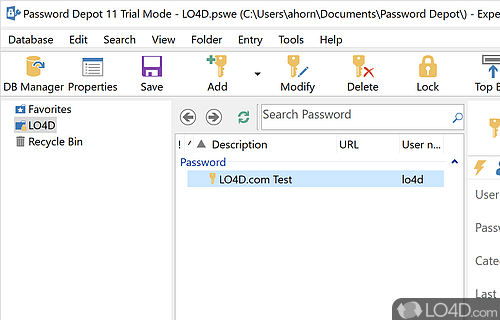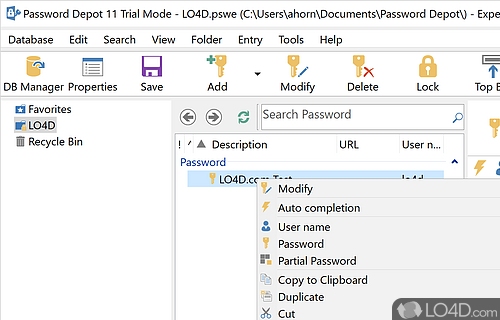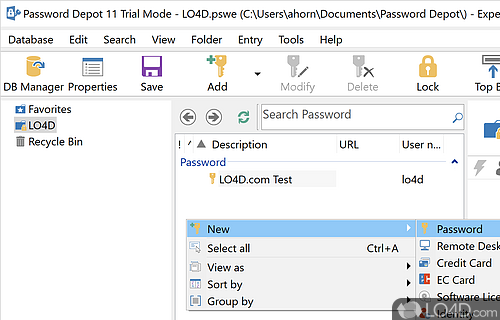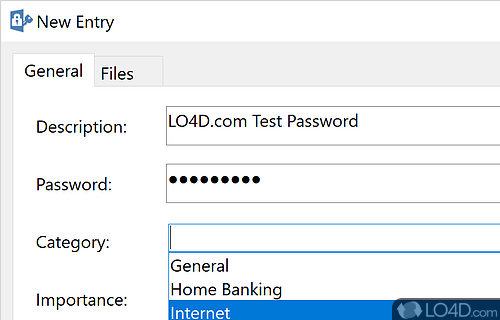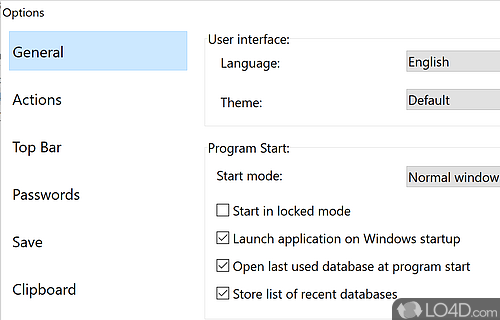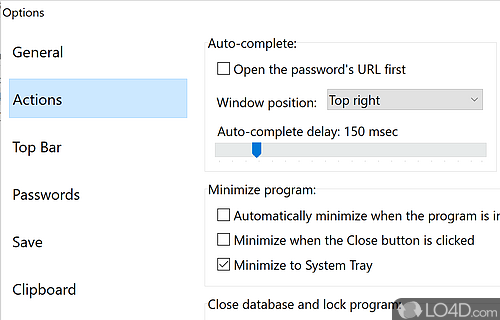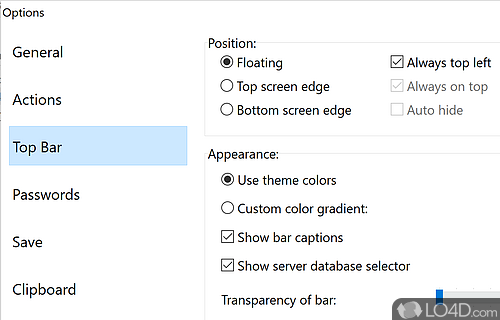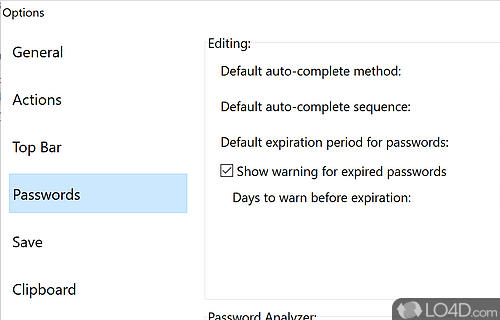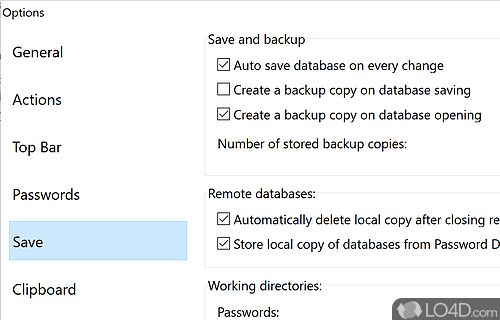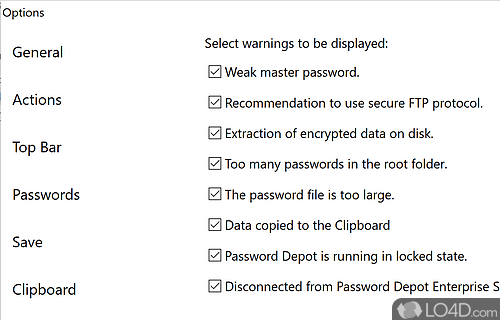Advanced password manager with support for strong encryption, auto-completion and a master password for each database.
Password Depot is a versatile and easy-to-use password manager with strong encryption capabilities. Your passwords will be saved behind 256-bit encryption, giving you piece of mind knowing that your data is secure.
Password Depot is certainly not unique in this aspect: it can create pretty much uncrackable passwords which contain random numbers, letters and characters. Along with the password manager, you're guaranteed to be safe from prying eyes.
The software interface is very user-friendly and pleasant to eye. It offers a reliable place to store your most precious passwords like those for online banking, your favourite web sites and all of your online accounts. The program also has an anti-keylogger mechanism which protects your information should your computer become infected with spyware, malware or trojans.
The program can run and be installed on Windows or you can take it with you to go on a USB stick for use on any PC you're using during the day such as at home or in the office. It can also run on a network drive which is accessible to all of the PCs on your LAN.
Another cool perk of this software is your confidential information can be saved to AceBIT's worldwide servers in their encrypted form, making accessing your data from anywhere in the world as simple as logging in.
Lastly, Password Depot can synchronize your password files, making a note of which files have changed. It will also save your older passwords in a list of historical passwords.
Features of Password Depot
- Integrates with Dropbox and OneDrive.
- Autofill: Automates login processes.
- Backup: Safeguard your data.
- Drag & Drop: Move data between applications quickly.
- Encryption: AES-256, Twofish, Blowfish and more.
- Multi-Platform: Synchronize passwords across devices.
- Multi-User: Share passwords in a safe way.
- Password Expiration: Reminds users to change passwords.
- Password Generator: Create strong, secure passwords.
- Password Groups: Categorize passwords by type.
- Password Management: Securely store passwords.
- Password Organizer: Manage passwords with ease.
- Secure Notes: Store confidential information.
- Security Audit: Check the strength of passwords.
- Support: Comprehensive help and tutorials.
- Usability: Easy to use, intuitive interface.
Compatibility and License
Password Depot is provided under a freeware license on Windows from password software with no restrictions on usage. Download and installation of this PC software is free and 17.2.5 is the latest version last time we checked.
What version of Windows can Password Depot run on?
Password Depot can be used on a computer running Windows 11 or Windows 10. Previous versions of the OS shouldn't be a problem with Windows 8 and Windows 7 having been tested. It comes in both 32-bit and 64-bit downloads.
Filed under: